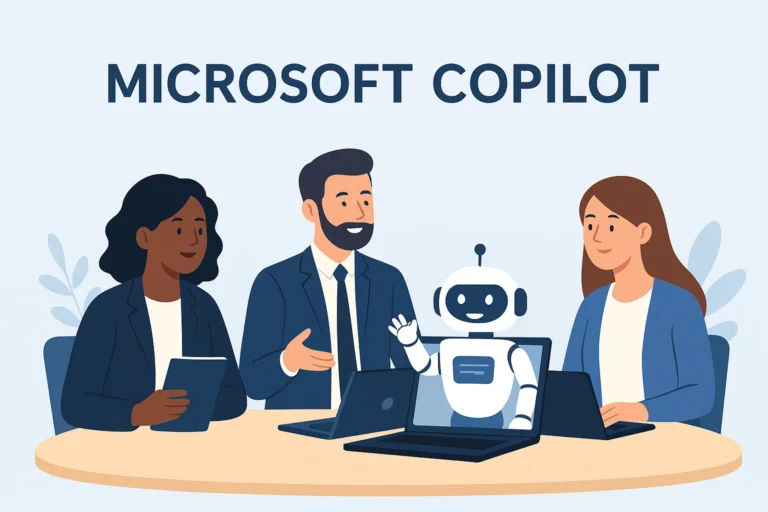Keeper vs. LastPass comparison
4. LastPass admitted a severe data breach in December 2022 when an intruder copied customer vault data using the credentials of a LastPass employee. LastPass has taken steps to improve its security measures since that event.5. Both LastPass and Keeper have excellent data protection and security features on paper. However, Keeper’s superior MFA support, its history of favourable third-party certifications, and LastPass’ recent data breaches gives Keeper the edge.
6. Business add-ons: Keeper offers more options than LastPass when it comes to business-specific add-ons. An Advanced Reporting and Alerts Module, Compliance Reports, the Keeper Secrets Manager, secure file storage and sharing, and private hyper-secure messaging via Keeper Chat complete the catalogue. LastPass has only a couple of extra services in Advanced SSO and Advanced MFA.
Why we like Keeper for Business
Pros and Cons
Keeper Pros
- Widest ranger of features.
- User-friendly interface.
- Greater compatibility with more devices.
- Multiple layers of security and encryption.
- Includes dark web monitoring.
Keeper Cons
- Advanced two-factor authentication is only available in the enterprise plan.
- Single sign-on (SAML 2.0) authentication is only available in the enterprise plan.
LastPass Pros
- Offers a free version as well as a premium version.
- Offers over 1,200 pre-integrated SSO apps.
- Easy-to-navigate user interface.
- Allows users to generate strong passwords.
- Easy to share and sync logins among multiple devices.
LastPass Cons
- Security concerns after recent data breach.
- Customer support could be improved.
- It can be expensive for larger organizations.
Conclusion
Ultimately, we know that too many people are using weak and duplicated passwords. This poses risk to themselves personally, and to the business they work for. We’d like everyone to be more switched on when it comes to password management. Therefore, LastPass Free is a great personal service for individuals who want to start managing their passwords more intelligently without spending a penny!
For business, there is no comparison. Keeper is our recommendation for Password and Secret Management in a business environment.
We can help you license, install and deploy it. We can help educate your end-users. We can help protect your business.